On April 17, we launched an upgraded digital banking platform. Based on feedback from Members, we chose the best system to support the needs Members expressed.
The new mobile app and web interface offer a customized experience, enhanced features, and streamlined tools for your convenience. We have heard great things from Members who love the change. But we also realize that changing anything is hard.
We know you are busy. You manage and juggle a lot. You have bills to pay and things to do.
Let us help! Here are answers to some of the most frequently asked questions about the digital banking upgrade.
Frequently Asked Questions
Do I need to register as a new user?
If you already have an active digital banking profile, you do not need to create a new account. Just use your old username to log into the new system. You will be prompted to create a new secure password and update your contact information.
If you are a new Vantage West Member or new to digital banking, you will need to register as a new user. Click the “Sign Up Now” link and follow the on-screen instructions.
Are these all my accounts?
Yes! Members are able to view and access all accounts for which they are owners. You can now see any account that you are linked to under one login. We’re thrilled to offer this option to our Members. We automatically enabled this feature, but you can customize your experience and determine which accounts are visible through Settings > Accounts.
Why aren’t my Touch ID or Face ID working?
After your first successful login, you will have the option to reenable the Touch ID or Face ID feature. These device features must be reset either on the new Android app or updated Apple app.
What to do if …
I don’t know my username
- Click the “Forgot Username” link
- Follow the on-screen prompts
I don’t know my password
- Enter your username and click the “Forgot Password” link
- Follow the on-screen prompts
I have an Android and can’t access the new app
- Delete your old Vantage West mobile app
- Search “Vantage West” in Google Play or click here
I have an iPhone and can’t access the new app
- Verify your iOS is up to date
- Check the “Updates” section in your App Store (if Vantage West appears, click “Update”)
We are so excited to provide this upgraded digital banking experience for our Members.
Check out the snapshot of all the enhanced features and new functionality here: https://vantagewest.org/bankingupgrade (or https://vantagewest.org/businessupgrade if you’re a Business Member).
If the answer you need isn’t here, we’re here to help. Please Live Chat, email/message, or call our Member Solutions Center at (800) 888-7882.