Last updated June 26, 2019
We’re thrilled with the transition to an all-new Online Banking platform.
On April 17, 2019, we significantly upgraded both the Vantage West mobile app and online banking system based on our Member feedback. The newest platform offers enhanced security, sophisticated money movement features, and updates for convenience to existing services.
First Time Login (After April 17) for Existing Members
□ Mobile App Users: Using the App Store, Apple users can either download or install the latest update. Android can download or install from the Google Play Store. NOTE: Android users who have not logged in since April 17 will need to delete the old app and install from the newest version.
□ Desktop Users: From our login page, enter your existing username. Then you will be prompted to change your password.
□ Reset Existing Transfers: Verify and reset existing recurring transfers to or from other financial institutions. Note: First Mortgage Members, please refer to our recent email communication regarding your automatic payment transfers.
□ Reset All Alerts: Ensure you continue to receive important reminders like balance updates, payment due, transaction alerts, etc.
□ Verify Your Member to Member Transfers: You may need reset your transfers to other Vantage West Members by saving and nicknaming them in “Transfers” under the “Classic” tab on desktop or “Add Account” on mobile.
□ Reactivate Intuit Products: Quicken, QuickBooks, and Mint will need to be reactivated. You will be able to download files directly from the new platform to upload into your chosen system. Please review the helpful guides for your specific Intuit product linked under “Resources” at the bottom of this page.
Critical Information for Users
□ Online Banking Login: Business Members are now be able to view and access every account and loan on which they are named. All signers on a business account will have to create their own unique login to view accounts by following the steps below:
- Register as a business using their individual information.
- Create a secure, unique username.
- Create a secure, unique password.
*For full access, you must be primary on an account. Otherwise access is limited.
□ Maintain current Contact Information: Ensure your contact information remains current, so you don’t miss important communications regarding your new online banking experience.
□ Protect your Password: Vantage West will never ask for your login password. To protect the integrity of your personal information and account, ensure that your password is kept safe and secure.
□ Monitor your Activity: Vantage West offers several security alerts and notifications to help you monitor your account and personal information.
Cash Management Users Only:
□ Re-establish Login Credentials and Permissions for Users: It will be necessary for the Cash Management Administrator to reset access and permissions for all users of the online platform.
- Centralized access for ACH, Remote Deposit, and Wire requests
- Ability to set up scheduled ACH payments to payees
- Easily manage user access and permissions
For the most up to date information, please check back regularly. Scroll to the end of the page for all the key updates.
Here’s a snapshot on how to identify new and existing features.
|
OLD ICON |
NEW ICON |
ENHANCED FUNCTIONALITY |
|---|---|---|
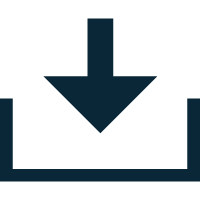 |
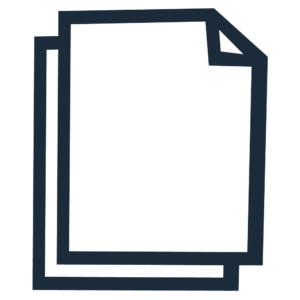 |
EDOCUMENTS Opt in or out for access to Statements, Notices, and Tax Documents through Digital Banking or mobile app |
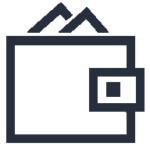 |
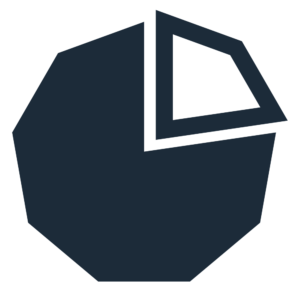 |
BUDGET Customize personal budget to evaluate income and expenses. |
 |
 |
BILL PAY Set up payees for one-time or scheduled payments for all personal expenses and obligations. |
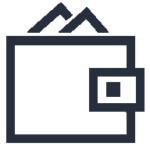 |
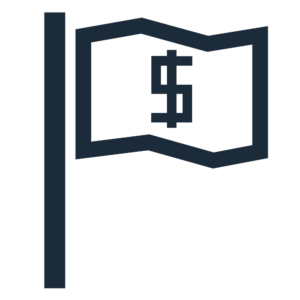 |
SAVINGS GOALS Set up savings goals with fund allocations. |
 |
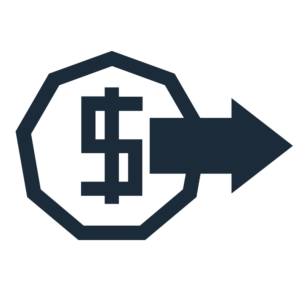 |
PAY ANYONE Send funds using your Vantage West ATM or debit card to others via text or email. |
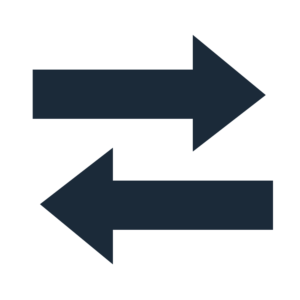 |
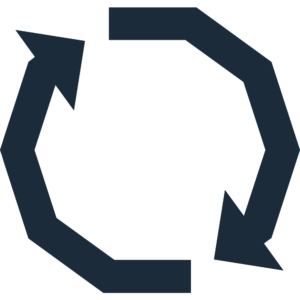 |
TRANSFERS
|
 |
OVERDRAFT PRIVILEGE Opt in or opt out for overdraft privilege on eligible accounts to give you added peace of mind. |
|
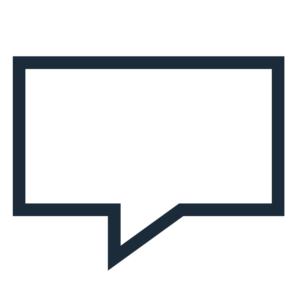 |
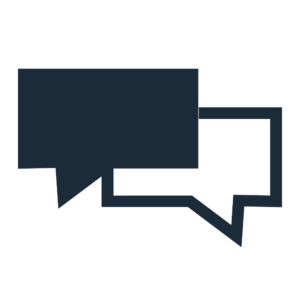 |
MESSAGE CENTER Send and receive secure direct messages with Vantage West. |
 |
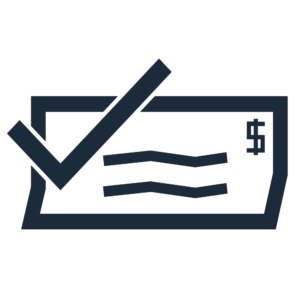 |
CHECK SERVICES Reorder checks and process stop payment requests. |
 |
 |
LOCATIONS Find the nearest branch or ATM. |
 |
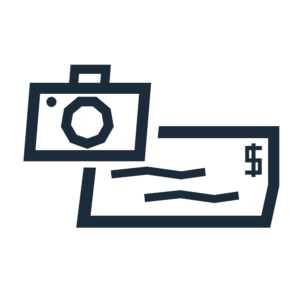 |
MOBILE DEPOSIT Deposit checks with your mobile device. |
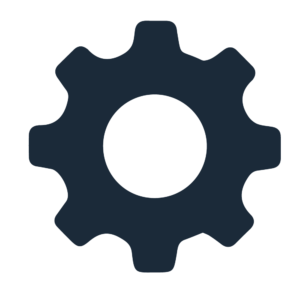 |
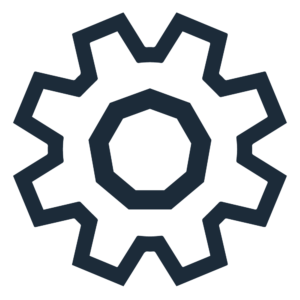 |
SETTINGS Edit and manage personal account information, set notifications/alerts, and customize your digital experience. |
QUESTIONS? CONTACT US
RESOURCES
Instructions to Convert Intuit Products:
- Convert from Online Banking into QuickBooks
- QuickBooks Online Conversion Instructions
- QuickBooks for Mac Conversion Instructions
- QuickBooks for Windows Conversion Instructions
- Mint Conversion Information
- Quicken for Mac 2016-2019 Conversion Instructions - Web Connect
- Quicken for Mac 2016-2019 Conversion Instructions - Express Web Connect
- Quicken for Mac 2007 Conversion Instructions - Web Connect
- Quicken for Windows Conversion Instructions - Express Web ConnectQuicken for Windows Conversion Instructions - Web Connect
Instructions to Troubleshoot Intuit Products: